How do I get my receipt/invoice for my App membership purchase?
To obtain a receipt, head over to the manage membership option within your app.
- Click on Manage Subscription
- Manage Subscription
- And the Manage Subscription 1 more time
Depending on your sign up method meaning, our website directly, apple or google play store, a screen will pop up with that provider.
If through our website
- If you signed up through our website, you will notice your payment portal will pop up.
- Scroll down to invoice history
- Click on the invoice date and purchase that you need
- Click the download receipt option.
If through Apple
- If you purchased through Apple directly, please click HERE to check out the article on how to quickly view your purchase history
If through Google Play
- If you purchased through Google Play directly, please click HERE to check out the article on how to quickly view your purchase history
And of course, If you have any questions, please do not hesitate to reach out to our support team
![[P]rehab](https://support.theprehabguys.com/hs-fs/hubfs/The%20Prehab%20Guys%20Final%20Logo.png?width=400&height=109&name=The%20Prehab%20Guys%20Final%20Logo.png)