How do I switch my membership to annual or monthly?
Open the app and go to the manage membership section or click HERE.
- Click on Manage Subscription
- Click update subscription
- Select the Monthly or Yearly option
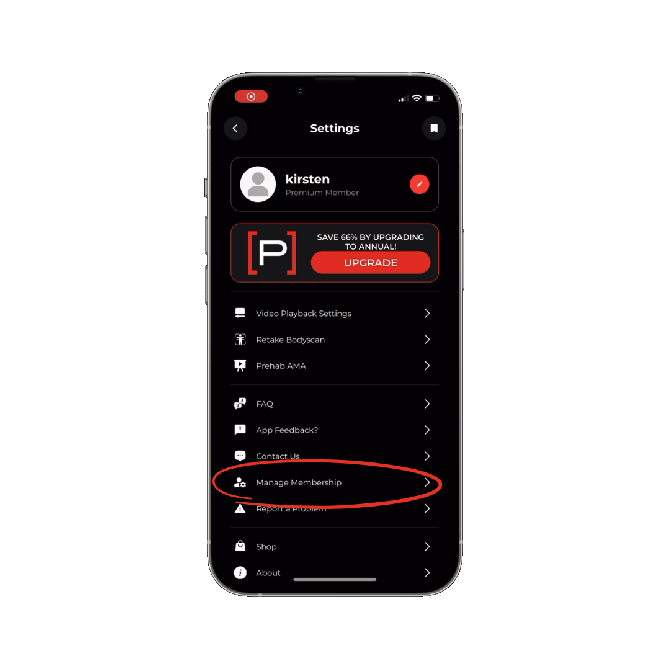
You can also do this through Apple or Google Play if you signed up directly in-app:
Apple:
- Open the settings app
- Tap your name
- Tap Subscriptions
- Tap the Subscription.
- Upgrade or downgrade
Android:
- Open the Google Play app
- Make sure you’re signed in to the correct Google Account.
- Find and open the app that offers to upgrade from a prepaid plan to a subscription or downgrade from a subscription to a prepaid plan.
- Tap Manage subscription
- Select the new plan you want to change to
- Select a supported payment method
- Tap Buy or Subscribe
![[P]rehab](https://support.theprehabguys.com/hs-fs/hubfs/The%20Prehab%20Guys%20Final%20Logo.png?width=400&height=109&name=The%20Prehab%20Guys%20Final%20Logo.png)