How to make videos load faster & change quality
If you are noticing that your video is currently loading slower than usual, we’d recommend to turn ON your Video Data Saver.
This can be found under your Video Playback Settings . This will lower the quality of your video so that it is able to loading faster.
Steps to get to the Playback Settings
- Click on your My Account Person located on the Home tab at the top left corner.
- Your header should now say “Settings”
- Click on Video Playback settings
- Make sure the Video Data Saver is checked as Green as shown in the image.
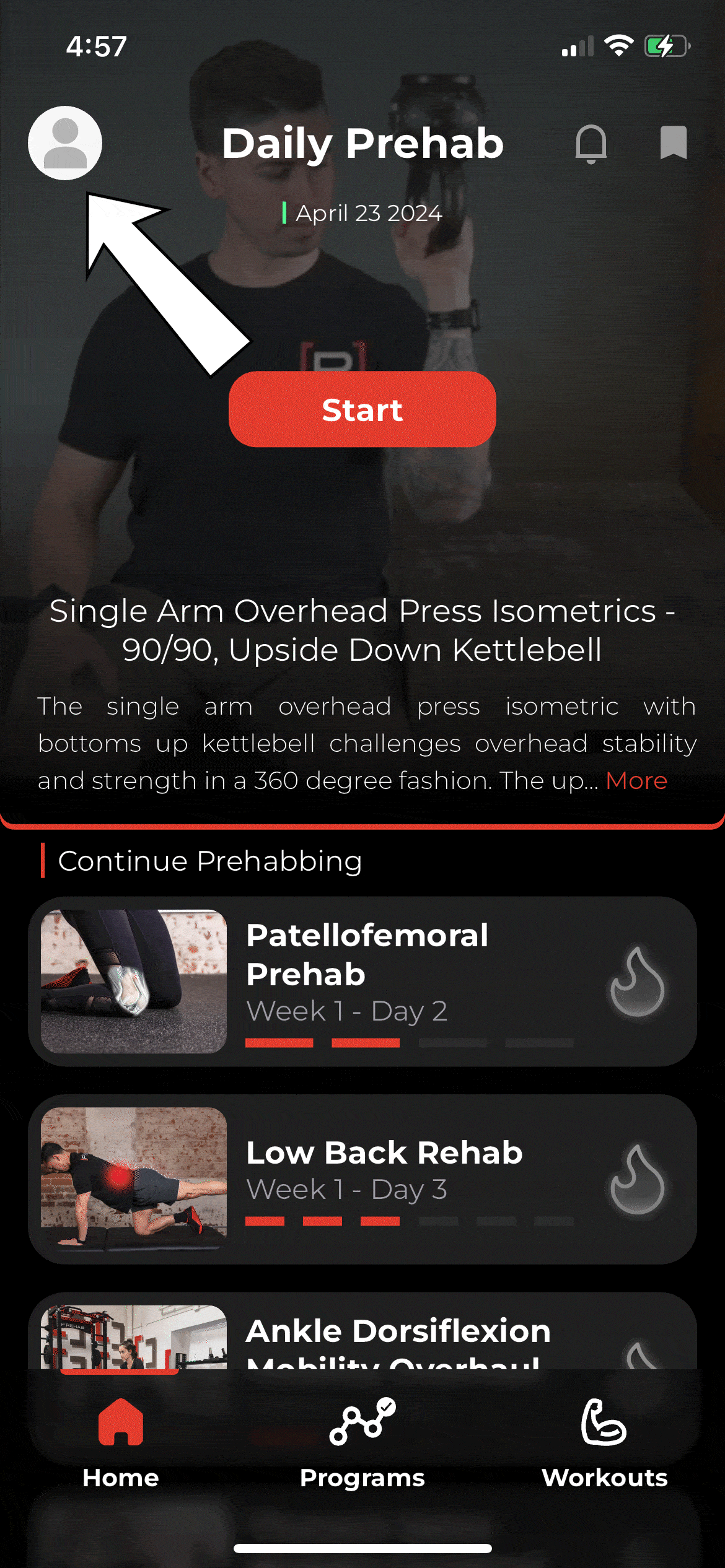
![[P]rehab](https://support.theprehabguys.com/hs-fs/hubfs/The%20Prehab%20Guys%20Final%20Logo.png?width=400&height=109&name=The%20Prehab%20Guys%20Final%20Logo.png)