How to update username & email address
At the top right corner of the page, click on the “MY ACCOUNT” button.
HERE is the direct link!
On this page, click on the red “EDIT PROFILE” button under the My Account section. From here, you can edit your email address and display name. Note: Your username can not be changed. However, your display name can be edited which is what is seen publicly.
![[P]rehab](https://support.theprehabguys.com/hs-fs/hubfs/The%20Prehab%20Guys%20Final%20Logo.png?width=400&height=109&name=The%20Prehab%20Guys%20Final%20Logo.png)